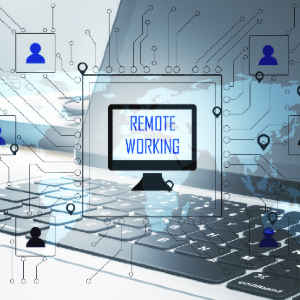
We are experiencing radical changes in our routines in the recent months due to the advance of the COVID-19 pandemic. Overnight, millions of people began working from their homes, without access to their offices, to mitigate the spread of the virus. It is a collective effort that demands a lot from all of us, and that also emphasizes our cybersecurity structures in ways never seen before.
For years, we have seen a gradual adoption of remote work by companies and employees, but with different speeds and adaptation priorities. It was not uncommon to see that adaptations to the security system were the last step taken by companies.
CIOs, technicians, and IT managers have spent the past months struggling to adapt their networks and tools so that their employees can work remotely, while maintaining the security of corporate data. And in this rush, important security care is being left out.
Is Sensitive Information Safe When Working Remotely?
But what about information security? While it is important to enable productivity, we must not neglect cybersecurity and the need to have safe communication channels. The urgent way companies moved to implement teleworking measures has, for example, established unsafe communication channels from the workers’ homes to the company’s systems.
One thing is clear: sensitive information from organizations is going to be more dispersed and widespread than ever. It will take innovative and improvised security measures by companies to ensure that remote workers don’t compromise sensitive data.
Companies Need to Integrate Three-Phased Plans for Data Security
When we plan an efficient and safe remote work structure in a company, we are talking about three phases. The first is the adoption of a Virtual Private Network (VPN) and communication tools for remote work. The second is the full migration of data and security tools to the cloud. And the third is the remote employee authentication processes.
What we have seen is that many companies are concerned only with the first phase and consider only VPN solutions to ensure the security of remote access, and this creates problems.
VPN, in practice, is a tunnel that connects the user to a company’s data network. Once inside this tunnel, the user has access to everything. And if this access is not well controlled, it opens the way for fraud and data leakage, especially at times like this where all employees work remotely.
It is essential that network administrators work on two fronts, both in the VPN and in the cloud. It is what we call -split tunneling. While VPN gives access to all company data, including the most sensitive access, controlled access to the cloud allows a properly authenticated employee to access only the necessary data and collaboration tools, all stored correctly in the cloud.
In other words, in the second phase, the migration of all services and data to the cloud must be completed successfully. The third phase, user authentication, must also be implemented quickly.
With the social distancing recommended by the World Health Organization, we are sharing our time at home, and often our computers, with members of our families.
Hence the need to create secure authentication tools, thus guaranteeing the integrity of the information. Solutions like double log-in authentication were already essential, and are now becoming more than mandatory.
What Can Companies and Their Remote Workers Do to Avoid Data Privacy and Security Risks in Teleworking?
1. Establish a Data Security Policy
The major step towards protecting a company’s data is to ensure adequate sensitization to its workers about data security. It must be assumed by the company that their employees know little about data security and there must be a concise effort to train and inform workers.
A perfect way to implement this is by establishing a data security policy where all employees must review and sign the policy whether working remotely or not. The security policy document must contain key information about the companies security protocols that all employees are expected to adhere to.
In addition, the document must be written in clear and simple terms that would be easily understood by the workers after which there should be a place for employees to sign, establishing their commitment to adhere by the policy.
2. Ensure All Internet Connections Are Secure by Using a VPN
Remote workers must ensure that they use secured internet connections to access the company’s data at all times. There should also be a form of awareness for workers that they have a collective responsibility of keeping the company’s sensitive information safe.
An easy way to achieve this is to use VPNs to access the internet from homes and public Wi-Fi networks. VPNs help to encrypt internet connections and prevent a breach in security while accessing their company data.
There are tons of excellent VPN providers that offer security services that can easily prevent data leaks and breaches.
3. Use Strong Passwords and a Password Manager
Password security is another important aspect of maintaining data security when working remotely. Companies need to educate their workers on the need to maintain strong passwords when logging into sensitive data servers.
Since many people fall into the trap of using easily recognizable words such as date of birth, birth names, or familiar words, password security can be a major problem. One way to mitigate this risk is by using a password manager that would generate random passwords and store all passwords securely.
This way, remote employees will not be required to remember all passwords and would need a single password to access their other passwords within the password manager.
4. Enable 2FA Authentication
As earlier identified, many organizations have begun to implement two-factor authentication (2FA) as part of their data security management for good reason. 2FA authentication requires a user to confirm their identity by inputting their username and password as well as other information.
This may come in the form of the answer to a secret question or via a code to email or to a mobile phone. This added information reduces the chances of an unauthorized person accessing your company’s information via your login details.
This is because although passwords can be compromised, it is difficult for the hacker to obtain the second detail required to access the information. This additional layer of data security can be a lifesaver for remote workers and their organizations to access sensitive data in this era of increasing cybercrime.
5. Use Security Software (Antivirus, Firewalls)
Using security software such as antivirus, firewalls and anti-malware on all devices can be a good method to combat data security risks. Most of the top providers of security software have optimized versions for mobile devices and remote workers must install these on their smartphones.
This is because many people now access the internet via their smartphones and this makes it important to secure these devices from malware and ransomware. Additionally, remote workers should be required to update their firewalls and antivirus regularly on all devices to keep their database up to date.
Encryption software should also be made important for remote workers as an added layer of protection. For example, programs used for chatting, emails, or data transfer must use end to end encryption algorithms. This enables secure passage of documents that cannot be read by any other device apart from the destination device.
6. Don’t Use Public Networks
Whenever possible, workers should avoid free Wi-Fi networks and public computers. If it is absolutely necessary to use a public device or connect to a public network, workers should pay special attention when sending information over the Internet. It is good practice to avoid storing passwords and always log out of web applications.
Remote working does not have to compromise the data security of companies. Once workers are educated on the necessary data security procedures. It becomes easier to implement these features and mitigate security risks.
